Skip to end of metadata
Go to start of metadata
You are viewing an old version of this content. View the current version.
Compare with Current
View Version History
« Previous
Version 4
Next »
Table of Contents:
Set Priority do Default if Disabled in new Context
Go to JIRA Administration
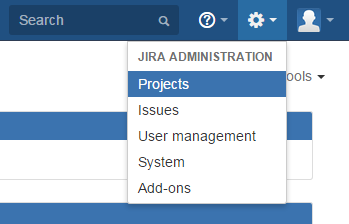
Go to Add-ons Tab
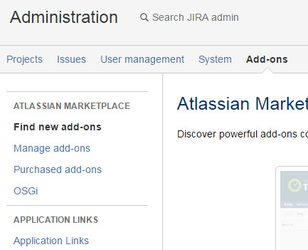
Go to Configuration in EXTENDED SCHEMES section
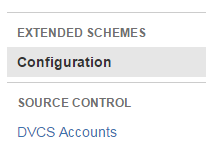
Global configuration which allows you to set Default Priority in new context if current Priority on issue is Disabled in new Scheme.
Add Comment